Are you looking for the best AI website builder to take your business or online projects to the next level in 2024?
Your search ends here.
I’ve meticulously tested and reviewed multiple options to bring you the best of the best.
From absolute beginners dreaming of their first website to seasoned developers craving efficiency, my guide zeroes in on the top 5+ AI website builders.
Let’s cut through the clutter together and pinpoint the perfect match for your digital ventures.
Disclaimer: This article contains affiliate links where I may receive a small commission at no cost to you if you decide to purchase a product or paid plan.
What Is An AI Website Builder?
So, what is an AI website builder and how are they changing the game for website design?
The online world is buzzing about these AI tools, but what makes them stand out in the already crowded market of website-building options?
An AI website builder, in essence, is a platform that uses artificial intelligence to simplify the entire website-building process.
They take your ideas and turn them into a fully functional, aesthetically pleasing website with minimal effort on your part.
Sounds like a dream, right?
Here’s why they’re a big deal:
- Efficiency: These builders cut down the time and technical know-how needed to create a website.
- Personalization: They tailor your site design based on your unique preferences and requirements.
- Simplicity: Even without coding skills, you can have a professional-looking website up and running in no time.
Whether you’re a startup owner looking to launch quickly or a hobbyist wanting to share your passion online, AI website builders offer a streamlined, user-friendly path to a vibrant online presence.
The question is, with all of the options out there, how do you pick the right one?
That’s why I’m here. Together, we’ll explore the top AI website builders of 2024, breaking down their features, usability, and how they stack up against traditional web design tools.
This guide isn’t just about finding an AI tool; it’s about discovering the best partner in your web design journey.
What to Look For in an AI Website Builder
Choosing the right AI website builder can feel like finding a needle in a haystack.
With so many options and so many features, how do you pinpoint the one that’s a perfect fit for your project?
Let’s break down the essential aspects to consider to make sure your selection exceeds your website design needs.
1. Intuitive Drag and Drop Functionality
First off, let’s talk about user experience.
A good AI website builder should offer drag and drop functionality.
This feature allows you to easily place elements exactly where you want them on your page.
Why does this matter? Because it empowers you, regardless of your technical skill level, to craft and customize your website with ease.
Look for a platform that lets you drag images, text boxes, and other elements into place without fuss.
2. Advanced AI Tools & Features
Next up, the core of any AI website generator: the AI features themselves. These can range from automated design suggestions to AI-powered optimization for SEO.
What should you keep an eye out for?
AI that understands your content and audience, suggesting design elements and layouts that enhance user experience and engagement.
The best AI tools can even predict design trends, keeping your website ahead of the curve.
If the builder can analyze your needs and offer smart recommendations, you’re on the right track.
3. Comprehensive AI Website Generator Capabilities
A standout AI website builder goes beyond basic design. It acts as a comprehensive AI website generator, offering solutions for not just design but also content creation, SEO, and more.
Does the platform provide AI-generated content suggestions? Can it optimize your site for search engines without you having to dive into the complexities of SEO?
These are the types of questions that lead you to a builder that does more than create a visually appealing site—it crafts a complete, search-optimized online presence.
4. Flexibility and Customization
Last but not least, flexibility and customization are key. Your chosen AI website builder should allow for a degree of personal touch that makes your site uniquely yours.
While AI suggestions are invaluable, having the ability to tweak and tailor those recommendations ensures your brand’s personality shines through.
From custom color schemes to font choices, the best AI builders blend their suggestions with your creative control.
Remember that the right AI website builder isn’t just about automating the design process; it’s about providing a seamless, integrated experience from conception to launch.
By focusing on these aspects—drag and drop functionality, advanced AI features, comprehensive generator capabilities, and customization—you’re well on your way to selecting a platform that not only builds your site but elevates it.
What Are The Best AI Website Builders?
So, I’m sure you’re wondering, “What are the best options out there?”.
With tech and AI evolving so quickly, it’s important to choose a builder that not only meets today’s standards but is also future-proof.
I’ve sifted through all of the options, testing features, user experience, and overall performance to bring you a list of the best of the best in AI website building.
Each platform has its unique strengths, whether it’s unmatched design automation, exceptional ease of use, or powerful SEO tools.
Whether you’re launching your first blog or revamping an e-commerce site, the upcoming list promises to guide you to the AI website builder that aligns perfectly with your goals and aesthetic vision.
1. Jimdo
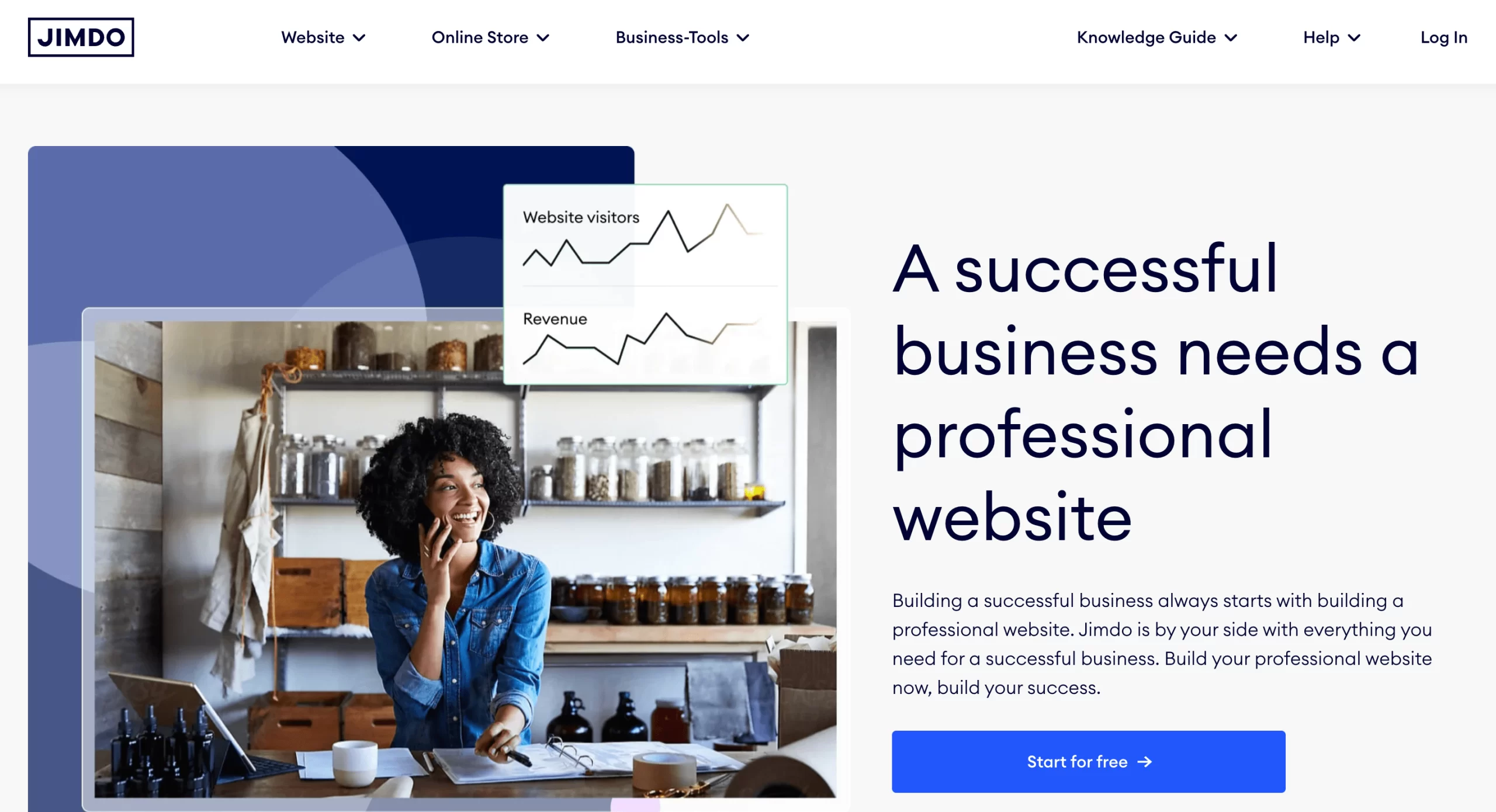
Overview
Jimdo has made a significant impact in the AI website builder landscape since launching its AI editor, Jimdo Dolphin, in 2017.
It’s designed to streamline the beginning stages of website creation and enable a smooth and fast setup.
You’ll start by sharing the essentials about your business or project – think name, location, type, and goals.
What’s even better, Jimdo can automatically fetch images from your Instagram or Facebook, adapt to your style and color scheme preferences, and suggest relevant pages to include, such as services, about us, contact us, and more.
After answering these initial prompts, you’re presented with two starting point website designs to choose from.
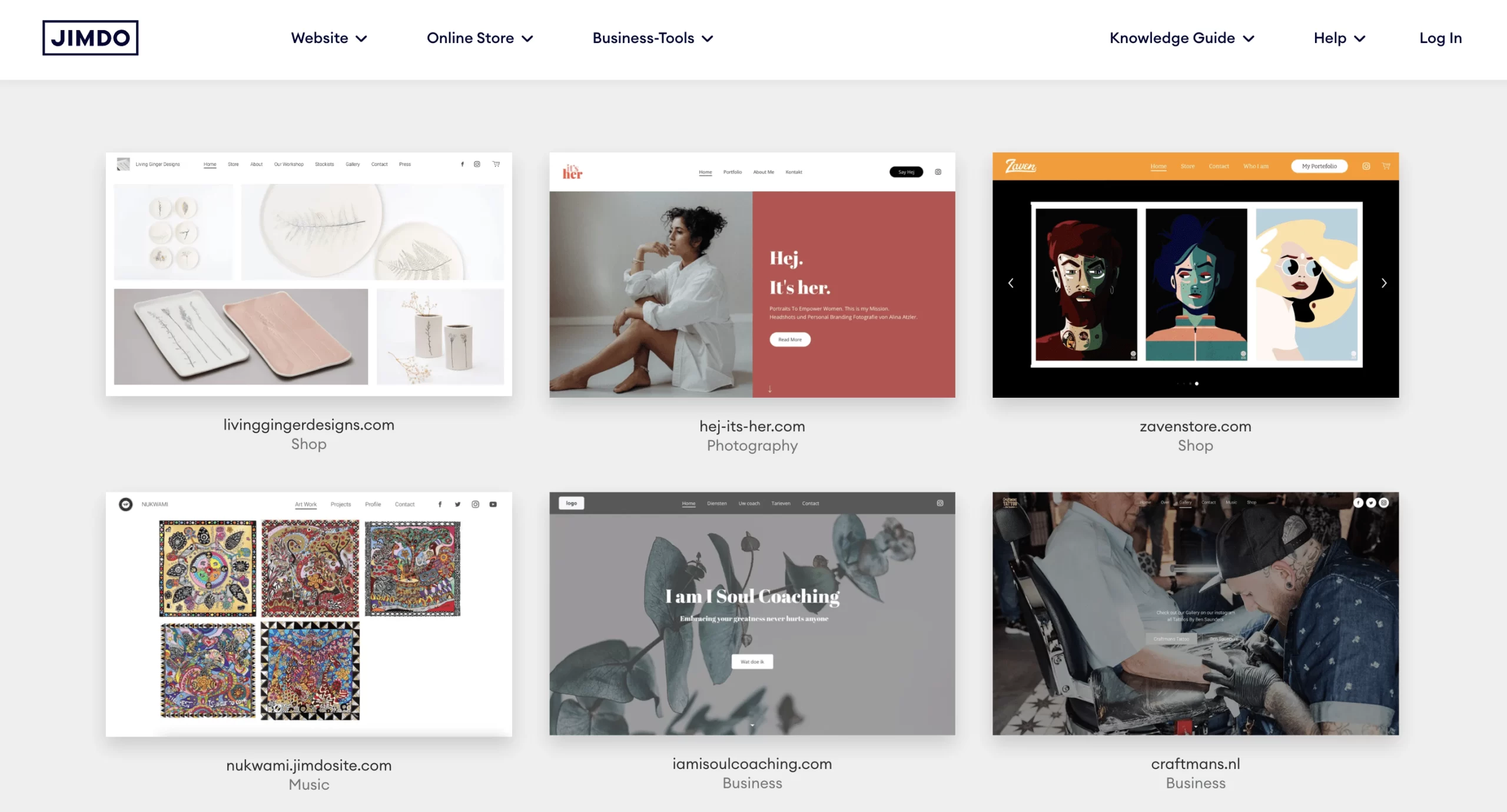
Jimdo offers a customized website-building journey that caters to a wide array of needs, blending the capabilities of AI with the depth of manual editing.
Key Benefits
- Speedy Site Creation: Jimdo’s AI streamlines the setup process and quickly generates a website draft after gathering basic information about your business and design preferences.
- Ease of Use: With in-line text editing and simple customization options for various site elements, editing your site with Jimdo is straightforward.
- Design and Customization: Despite its focus on rapid deployment, Jimdo doesn’t skimp on design quality. Users can choose from multiple design themes, customize styles, and enjoy mobile-responsive layouts.
- Comprehensive Toolset: Jimdo offers tools for e-commerce, Google Analytics integration, business listing management, and even logo design, providing a well-rounded platform for building and enhancing your online presence.
Who It’s For
Jimdo is great for small business owners seeking a balance between AI-driven efficiency and hands-on customization.
Its straightforward approach to site building, coupled with a variety of features, makes it an appealing choice for those looking to quickly launch a professional-looking site without having to learn about the complexities of web design.
Pricing
Jimdo’s pricing model is designed to accommodate a range of users, whether you’re just starting out or are a business looking to expand your online footprint.
For websites, they offer a free plan, with paid plans starting at $9/month for the Start plan, which includes a custom domain.
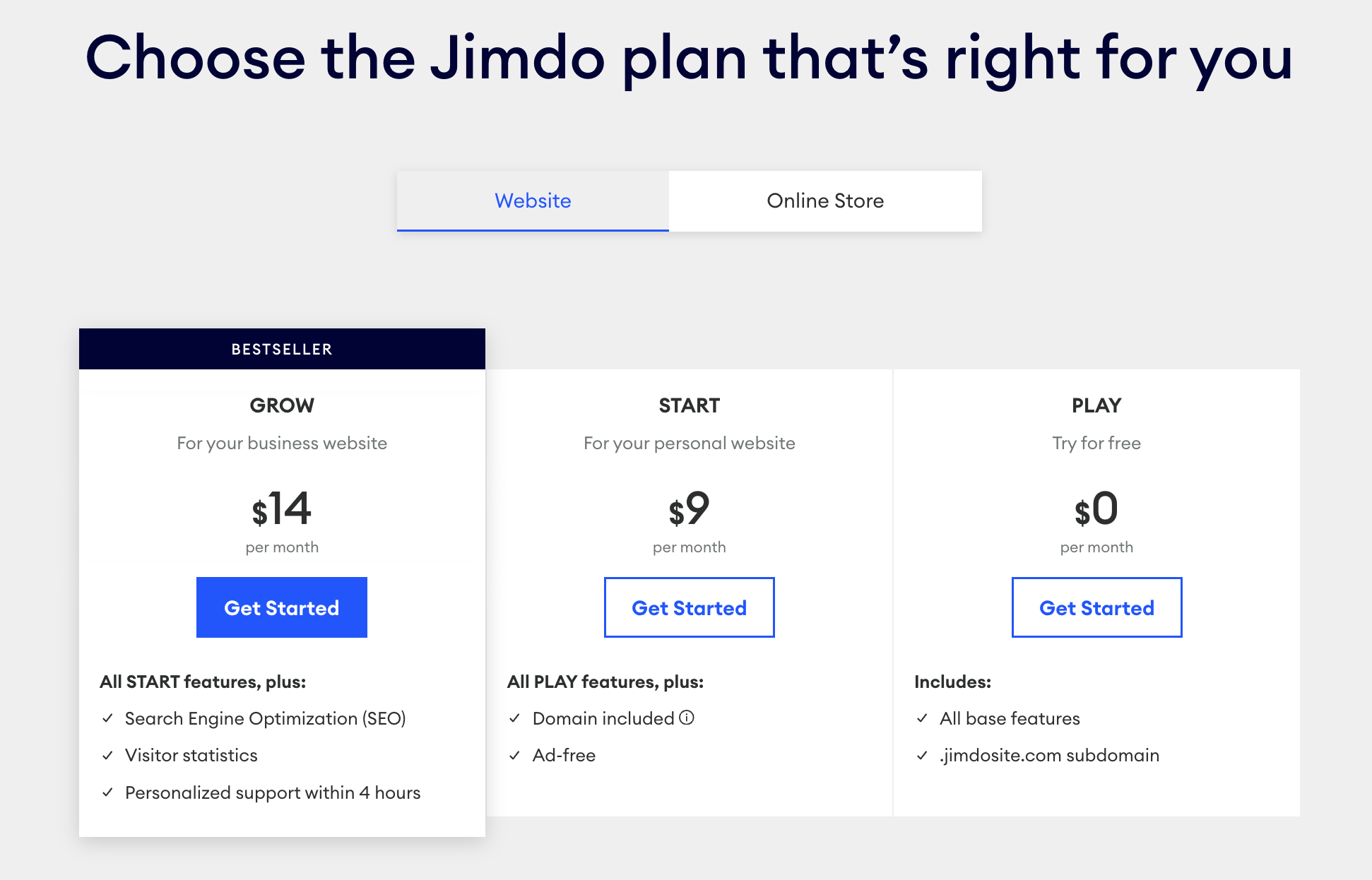
If you’re looking to create an online store instead of a standard website, they have two plans available starting at $18/month.
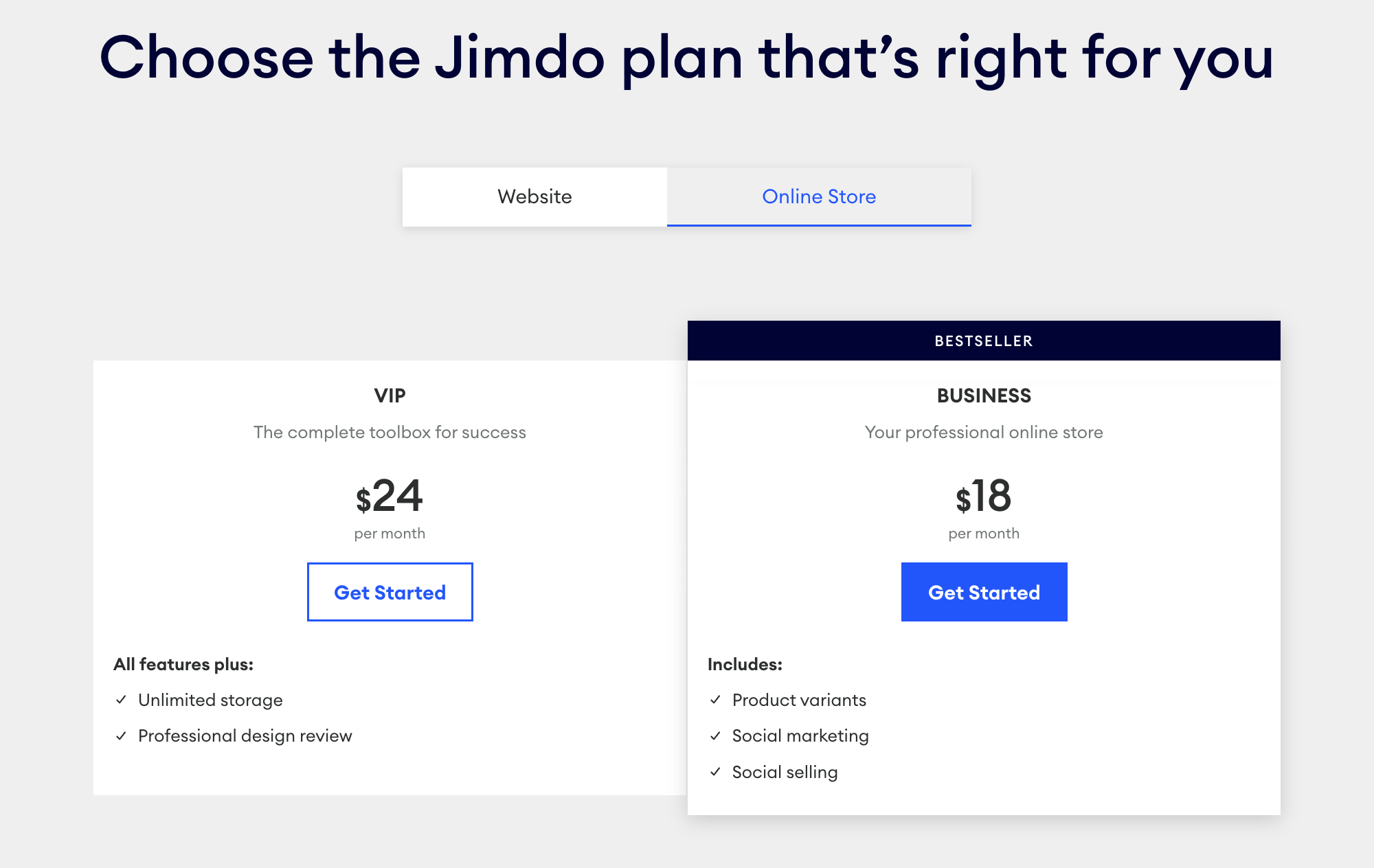
Jimdo is an affordable option if you’re looking for a free ai website builder with the option to scale.
Pros & Cons
Pros:
- Quick and straightforward site setup with AI assistance
- Great free plan and budget-friendly paid options
- Comprehensive suite of tools for site enhancement and online store setup
Cons:
- AI functionality primarily focused on the initial site creation
- Limited design flexibility compared to some alternatives
Jimdo offers a solid foundation if you’re looking to embrace the convenience of AI while maintaining control over the final look and feel of your website.
With its user-friendly interface, variety of design and customization options, and competitive pricing, Jimdo is a great choice for small business owners aiming to establish or grow their online presence.
2. Wix
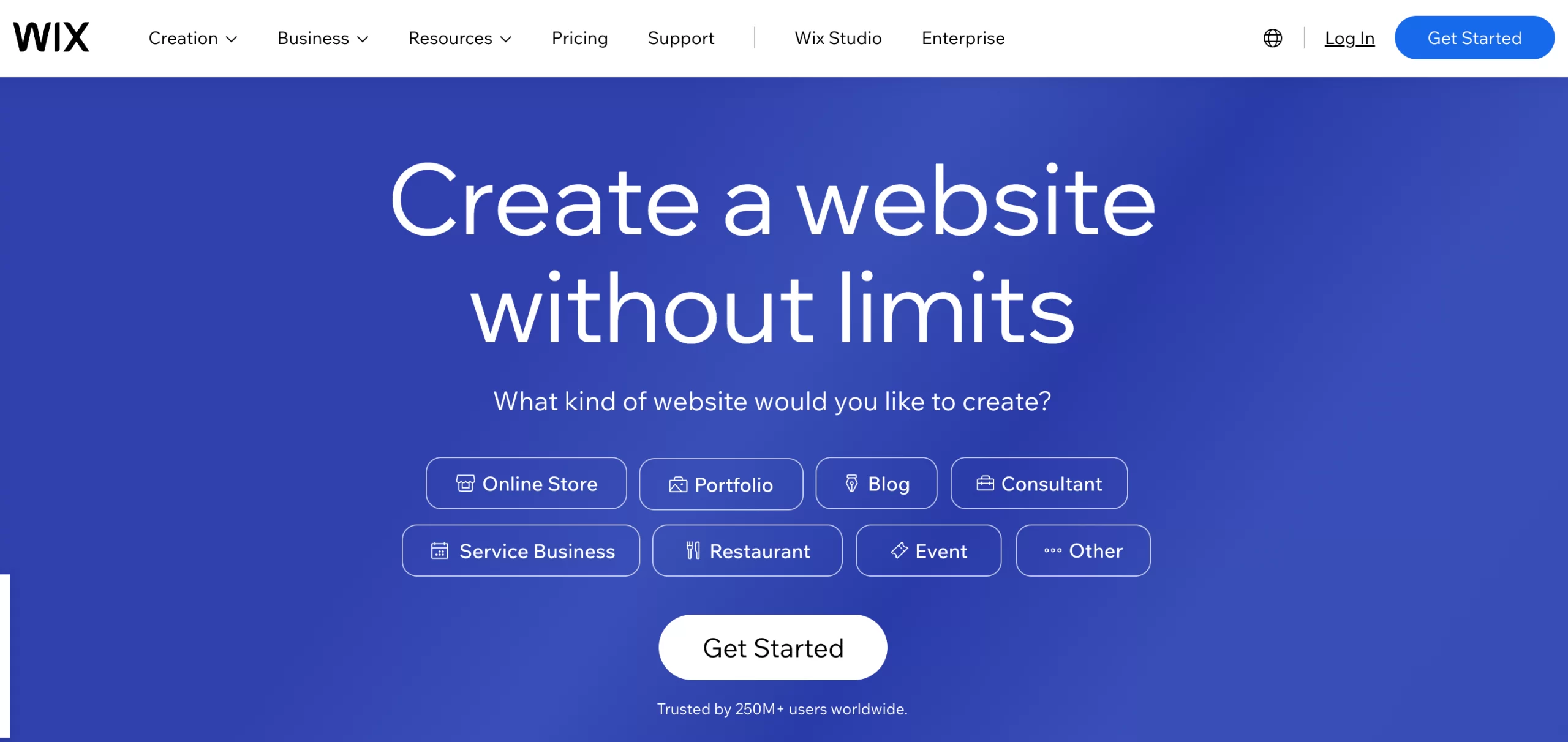
Overview
Wix has been at the forefront of AI-driven website development since 2016.
Its advanced, intelligent models, aim to provide a reliable and engaging website building journey and showcase their commitment to AI innovation.
The highlight of Wix is its Artificial Design Intelligence (ADI) tool, which takes you effortlessly through the design process.
It makes your website creation experience both seamless and personalized by offering customized suggestions that enhance the functionality and visual appeal of your site.
Key Benefits
- AI-Powered Design Suggestions: Wix ADI suggests design elements and features that it deems beneficial for your site, marrying automation with customization for a personalized touch.
- Extensive Customization Options: You have the freedom to tweak the layout, colors, and features, ensuring the final website aligns with your brand identity.
- Robust AI Features: Wix offers a suite of AI tools including an AI text creator, layout switcher, and more, aimed at enhancing site functionality and user engagement.
- Data-Driven Insights: The Wix Analytics benchmarks report offers comprehensive site analysis, comparing your website to competitors and highlighting opportunities for improvement.
Who It’s For
Wix offers an AI website builder that caters to a wide range of needs making it ideal for small businesses and individuals starting on their entrepreneurial journey.
Wix’s AI capabilities are designed to simplify the website creation process, whether you’re starting a blog, launching an e-commerce platform, or creating a portfolio.
Pricing
Wix’s pricing structure ranges from a free plan with Wix branding to premium options up to $159/month.
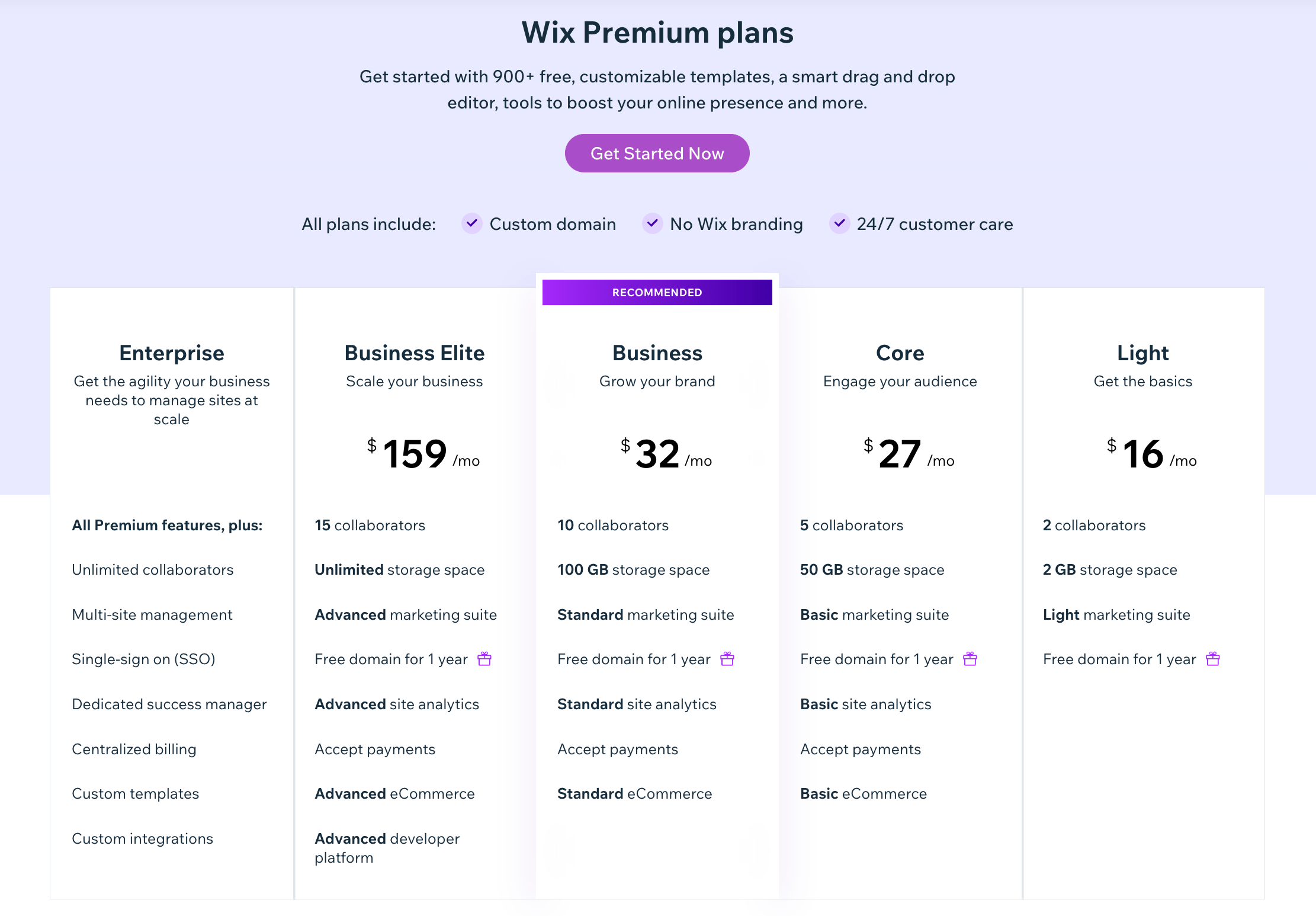
The free plan is a great starting point if you’re new to website building, while the premium plans offer more sophisticated features for those of you with businesses ready to take your online presence to the next level.
Pros & Cons
Pros:
- Easy-to-use with effective AI site design
- Extensive customization and AI features
- Free plan available for beginners
Cons:
- May not feel as advanced as some newer AI tools
- Premium plans can be pricey for small startups
Wix’s balance of usability, functionality, and AI-driven features makes it a top choice for those looking to create a professional website without the complexity traditionally associated with web design.
It adapts to your skill level whether you’re a beginner or have some experience, offering a path to a polished, responsive website that stands out online.
3. Durable
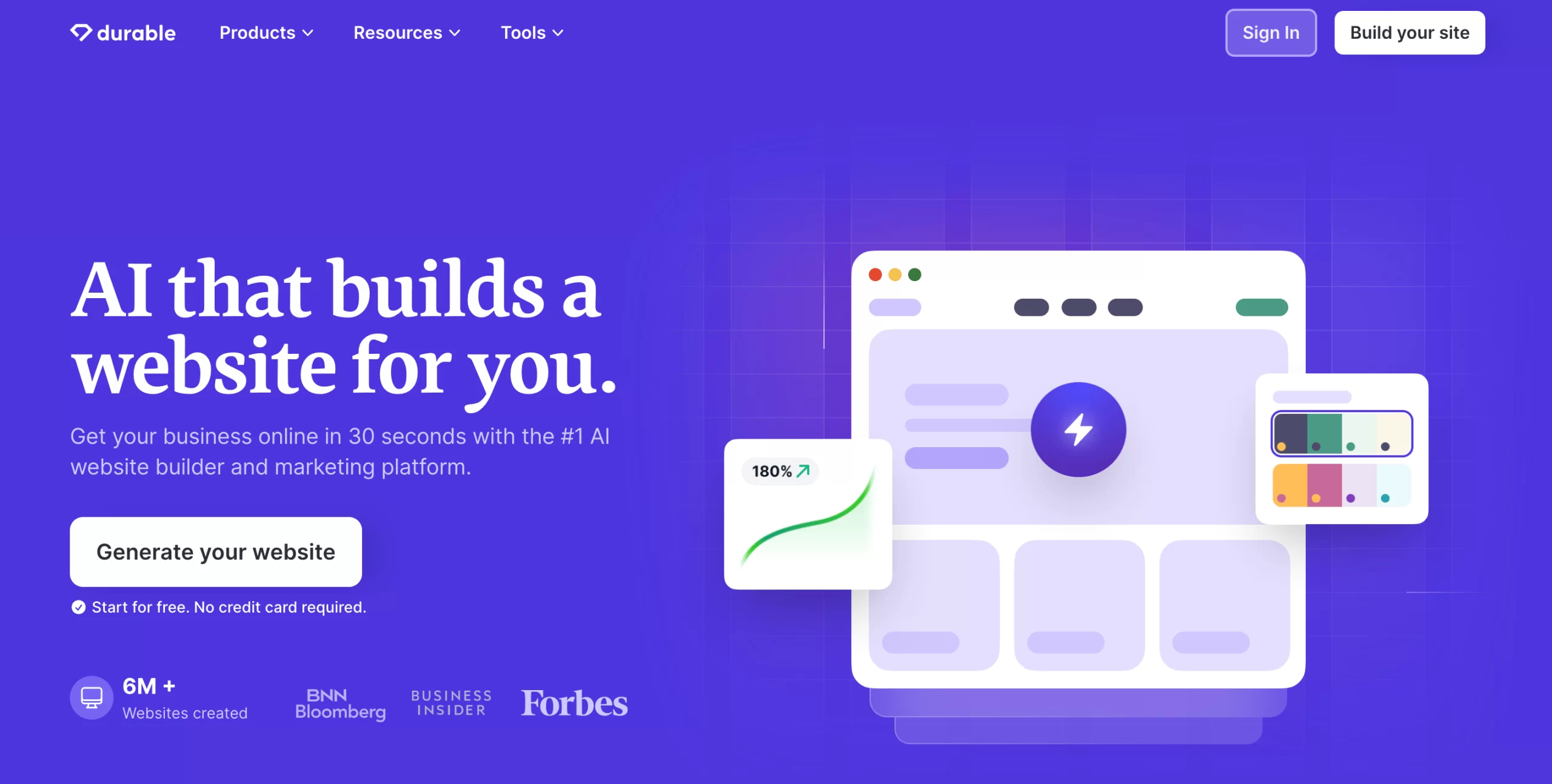
Overview
Durable offers a refreshing twist on website creation, emphasizing rapid deployment and tailored features for entrepreneurs breaking the conventional work mold.
Imagine having your website ready in just 30 seconds, fully equipped with everything your unique business requires.
My own experience was eye-opening; the site crafted for my test project — an online store based in Chiang Mai, Thailand — was impressively detailed and tuned to my specific needs.
Simply share your business’s type, location, and name, and watch as Durable springs into action.
It stands out by delivering an AI-powered platform that’s beneficial for startups and small businesses eager to establish a strong online presence quickly.
Key Benefits
- Rapid Site Creation: Durable delivers a website setup in just 30 seconds, asking only a few simple questions before generating a comprehensive site.
- Industry-Specific Features: From inventory management to supply chain integration and custom quote forms, Durable provides tools tailored to your specific business needs.
- AI-Powered Admin Assistant: Beyond website building, Durable offers an AI assistant to help with daily tasks, including AI powered copywriting and CRM management.
- Customization at Your Fingertips: The ability to regenerate sections with a single click allows for easy design adjustments, making sure your site always aligns with your vision.
Who It’s For
Durable is designed for entrepreneurs and small business owners diving into side hustles or establishing startups.
Its straightforward, rapid deployment and specialized tools make it a great choice for those of you looking to quickly establish a professional online presence without the need for deep technical expertise.
Pricing
Durable’s pricing is competitive, with plans ranging from $12 to $20 per month.
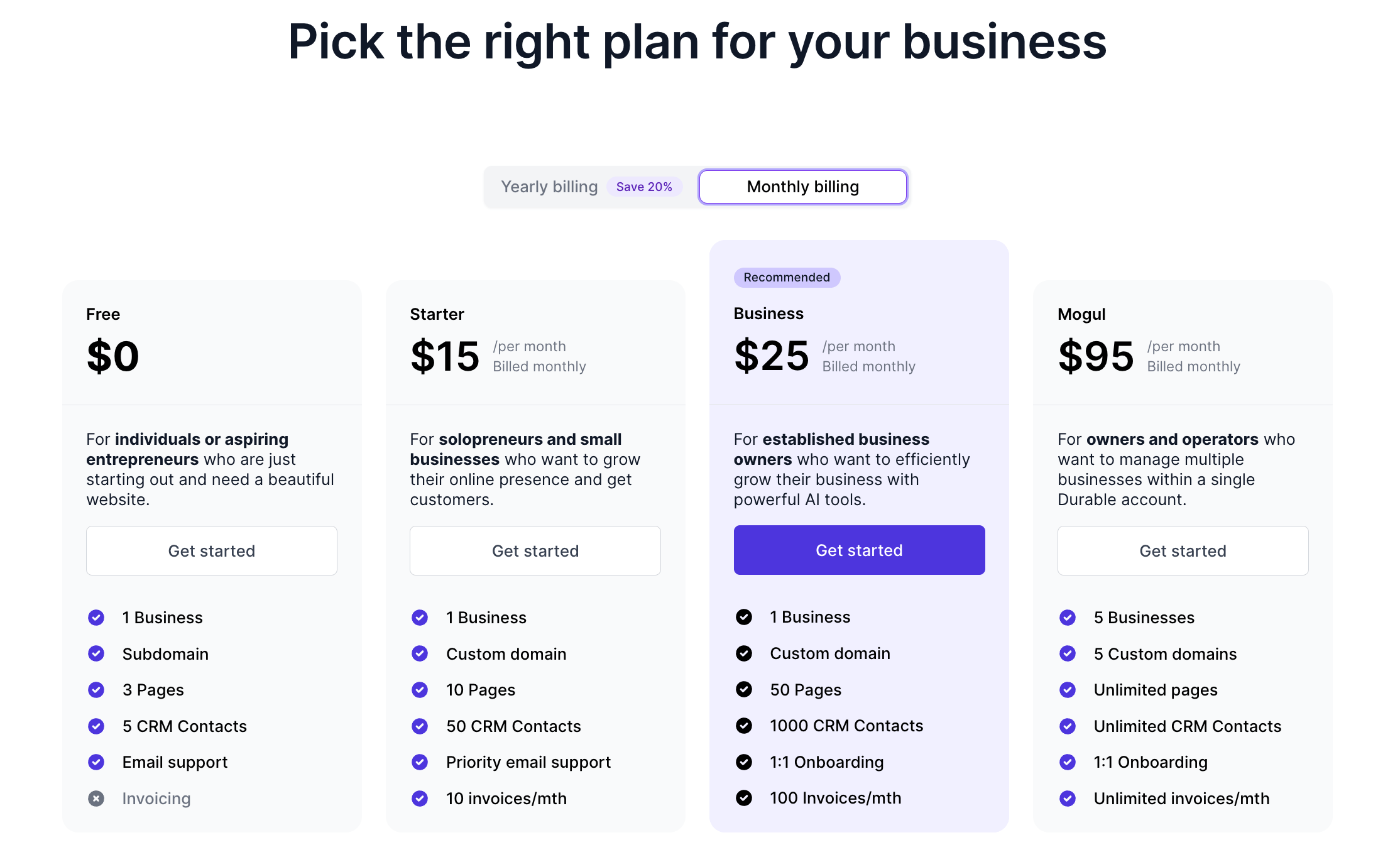
The Starter plan includes a custom domain, unlimited storage, and a CRM system, making it a comprehensive package for new businesses.
The Business plan steps up the game with priority support and unlimited AI-generated promotions, offering significant value for growing enterprises.
Pros & Cons
Pros:
- Quick setup with minimal effort
- Tailored features for specific industries
- Integrated AI tools for content creation and business management
- Affordable pricing with a robust set of features
- Automatic logo generation
Cons:
- Limited design flexibility compared to more comprehensive builders
- AI assistant’s functionality can be hit or miss with complex tasks
Durable stands out for its ability to simplify the website building process, providing a fast, efficient, and tailored approach to establishing your digital presence.
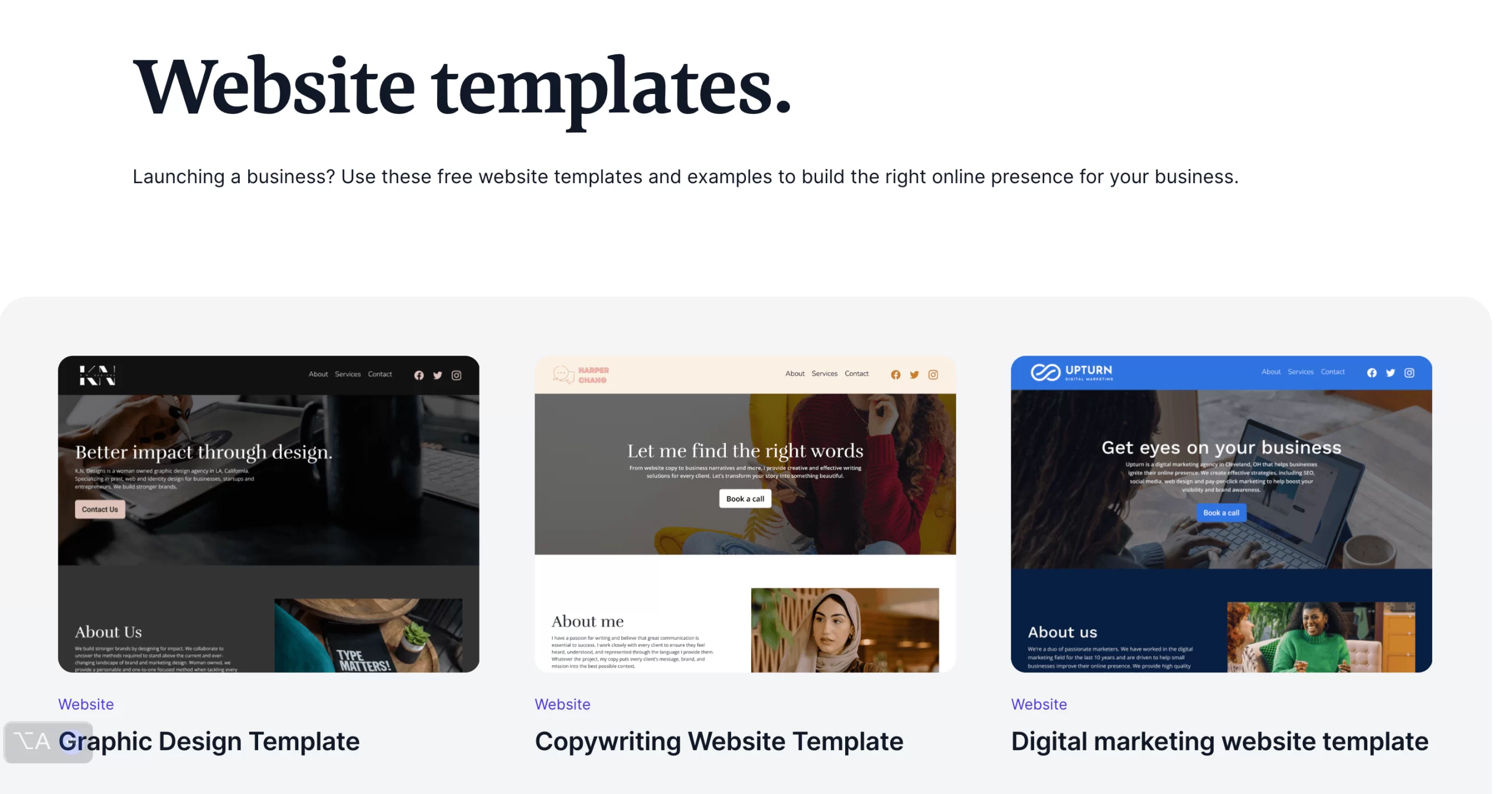
Its focus on niche-specific functionalities ensures that your businesses not only get online quickly but do so with a platform that understands and supports your unique operational needs.
Whether you’re launching a dog-walking service or a high-tech startup, Durable offers the tools and features to help your business thrive online.
4. Unbounce
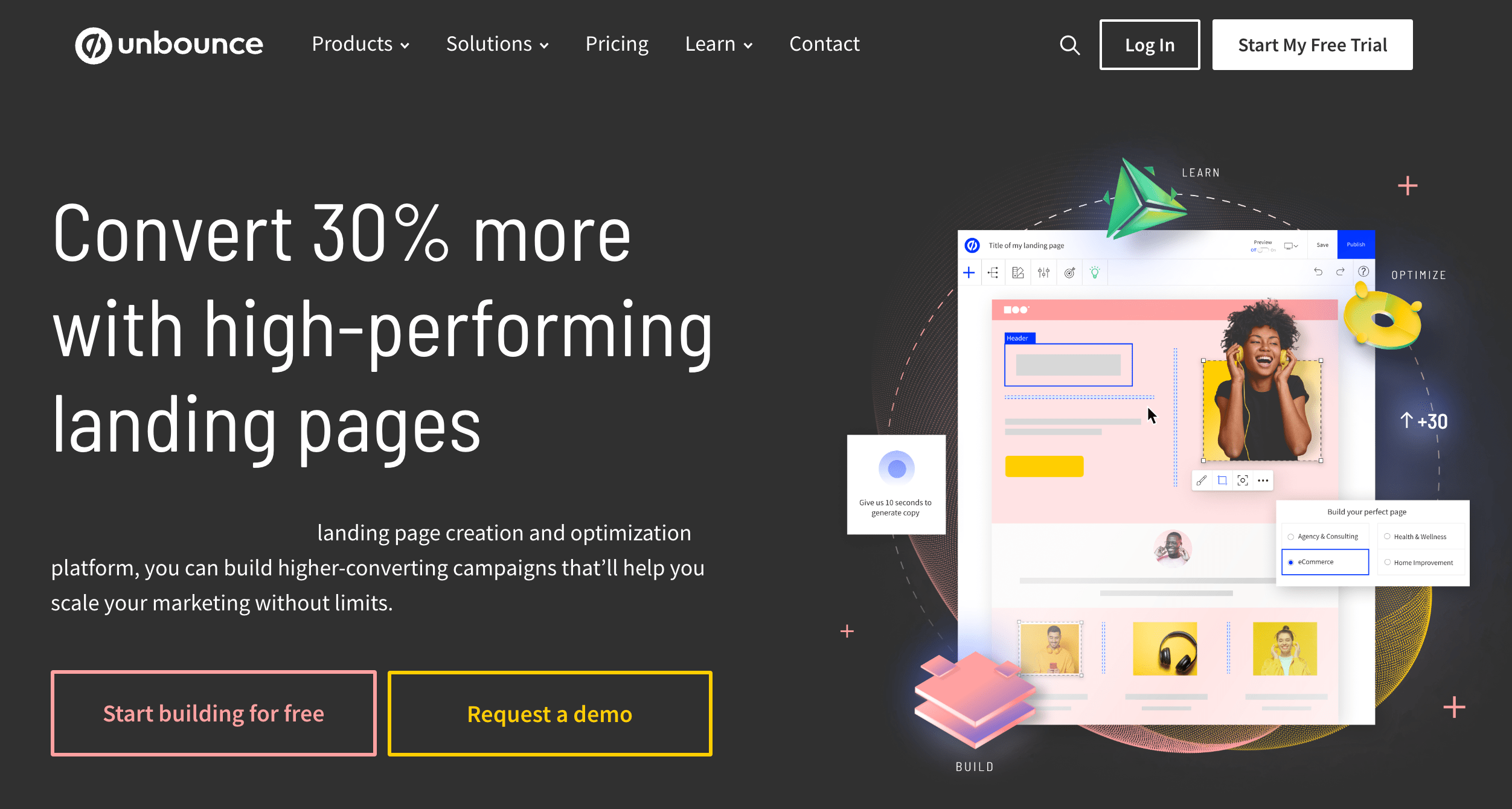
Overview
Unbounce goes beyond the typical boundaries of website builders. This platform is aimed at boosting your marketing efficiency and conversion rates through optimized landing pages.
It leverages AI to streamline and simplify the landing page creation design process.
Its AI Smart Builder, currently in beta, uses a data-driven method to recommend templates, create initial drafts, and suggest layouts that align perfectly with your industry and marketing objectives.
Unbounce also offers an AI copywriting feature to help you crafting compelling text for your landing pages.
- Pro Tip: If Unbounce’s copywriting capabilities don’t meet your needs, check out my list of the best ai copywriting tools for alternative options.
Key Benefits
- AI-Driven Design: The AI Smart Builder quickly designs landing pages, recommending elements based on your business description and objectives.
- Marketing-Focused Features: You get a suite of tools aimed at boosting your marketing efforts, from A/B testing capabilities to conversion optimization.
- Easy Integration: The platform integrates with other marketing tools and services, allowing for automated workflows and enhanced data analysis.
- Customizable Templates: Despite its AI-driven approach, Unbounce offers extensive customization options to ensure your landing pages perfectly align with your brand identity.
Who It’s For
Unbounce is a good option for marketers, digital agencies, and businesses focused on generating leads, sales, or sign-ups.
It’s particularly useful for those of you who need to create multiple landing pages for various campaigns, A/B tests, or market segments.
If your primary goal is to optimize conversion rates and you’re looking for a powerful tool that combines AI efficiency with marketing prowess, Unbounce is designed for you.
Pricing
Unbounce’s pricing refelcts it advanced features and specialized focus make it a potent tool for landing page optimization.
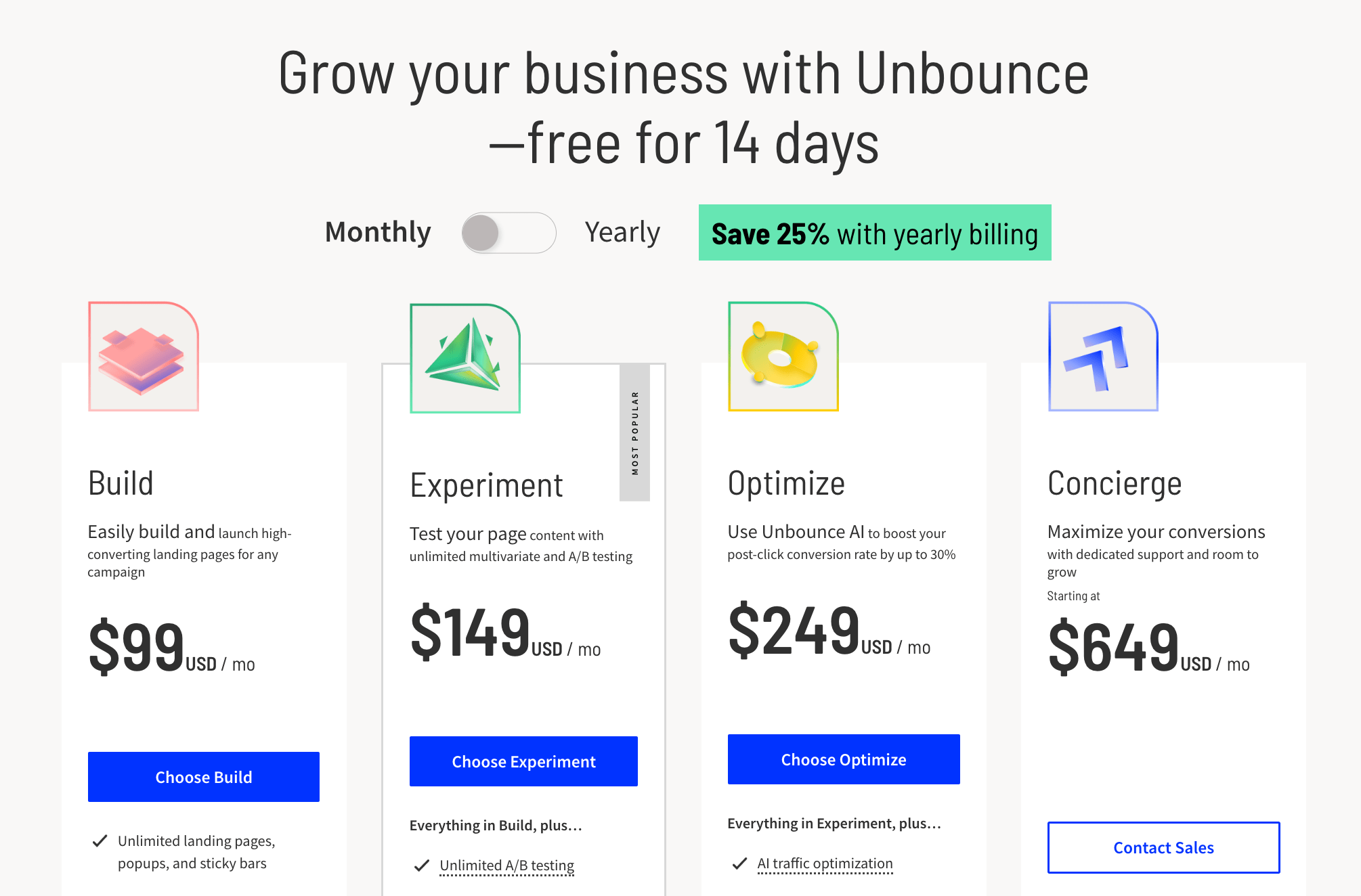
Starting at $99/month for the Launch plan, it caters to those of you who prioritize marketing outcomes over cost.
This plan includes up to 500 conversions and 20,000 visitors, making it a significant and worthwhile investment if you’re dedicated to maximizing your online marketing efforts.
Pros & Cons
Pros:
- Efficient AI-powered landing page creation
- Comprehensive set of marketing tools for optimization
- Seamless integration with other marketing platforms
Cons:
- High cost, especially for those seeking a more general website building solution
- While the AI simplifies design, significant user input is still required for customization
Unbounce shines as a specialized tool for those focused on creating high-converting landing pages.
Its AI capabilities offer a head start in designing effective campaigns, but its most valuable if you leverage its full suite of marketing features.
Unbounce is best suited for professionals and businesses where the return on investment can justify the higher cost associated with its advanced capabilities.
5. CodeWP
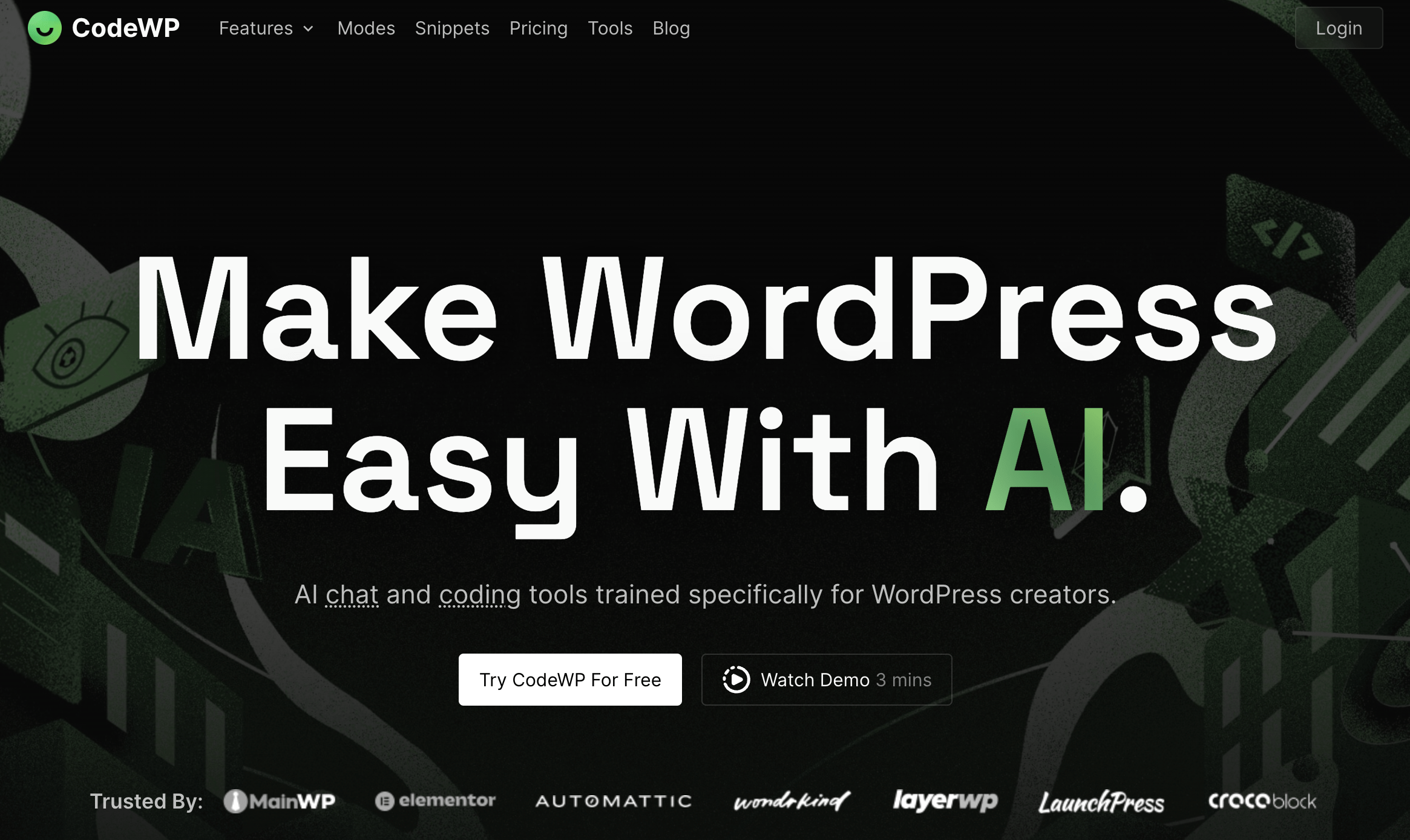
Overview
CodeWP revolutionizes the way you interact with the WordPress ecosystem, bringing a fresh perspective to website customization.
This GPT-powered code generator is crafted to enable those with a knack for technology to effortlessly craft intricate, bespoke WordPress code.
It starts by asking about your WordPress usage, whether you’re a freelancer, agency, blogger, student, etc., to tailor its assistance.
CodeWP then interprets your prompts to produce precise code snippets for WordPress functionalities, including compatibility with popular plugins like WooCommerce, Elementor, and Metabox.
If you’re someone already using WordPress, this tool will become an invaluable partner in elevating your website’s capabilities.
Key Benefits
- Customization at Your Fingertips: CodeWP stands out by enabling unparalleled site customization, allowing you to implement unique features and functionalities on your WordPress site.
- Ease of Use for Technical Users: For those with a basic understanding of WordPress’s architecture, CodeWP simplifies the coding process, making advanced site modifications accessible.
- Empowers Learning and Experimentation: It serves as an educational tool for users looking to deepen their coding knowledge within the WordPress framework, offering a safe space for experimentation and learning.
Who It’s For
CodeWP is tailor-made for individuals with a moderate level of technical expertise in WordPress.
It caters to developers, WordPress enthusiasts, and technically-minded website builders seeking to push the boundaries of their site’s capabilities without deep coding knowledge.
If you’re someone who’s already comfortable navigating WordPress and wishes to customize your websites further, CodeWP is your go-to tool.
Pricing
CodeWP offers a flexible pricing model to accommodate different user needs.
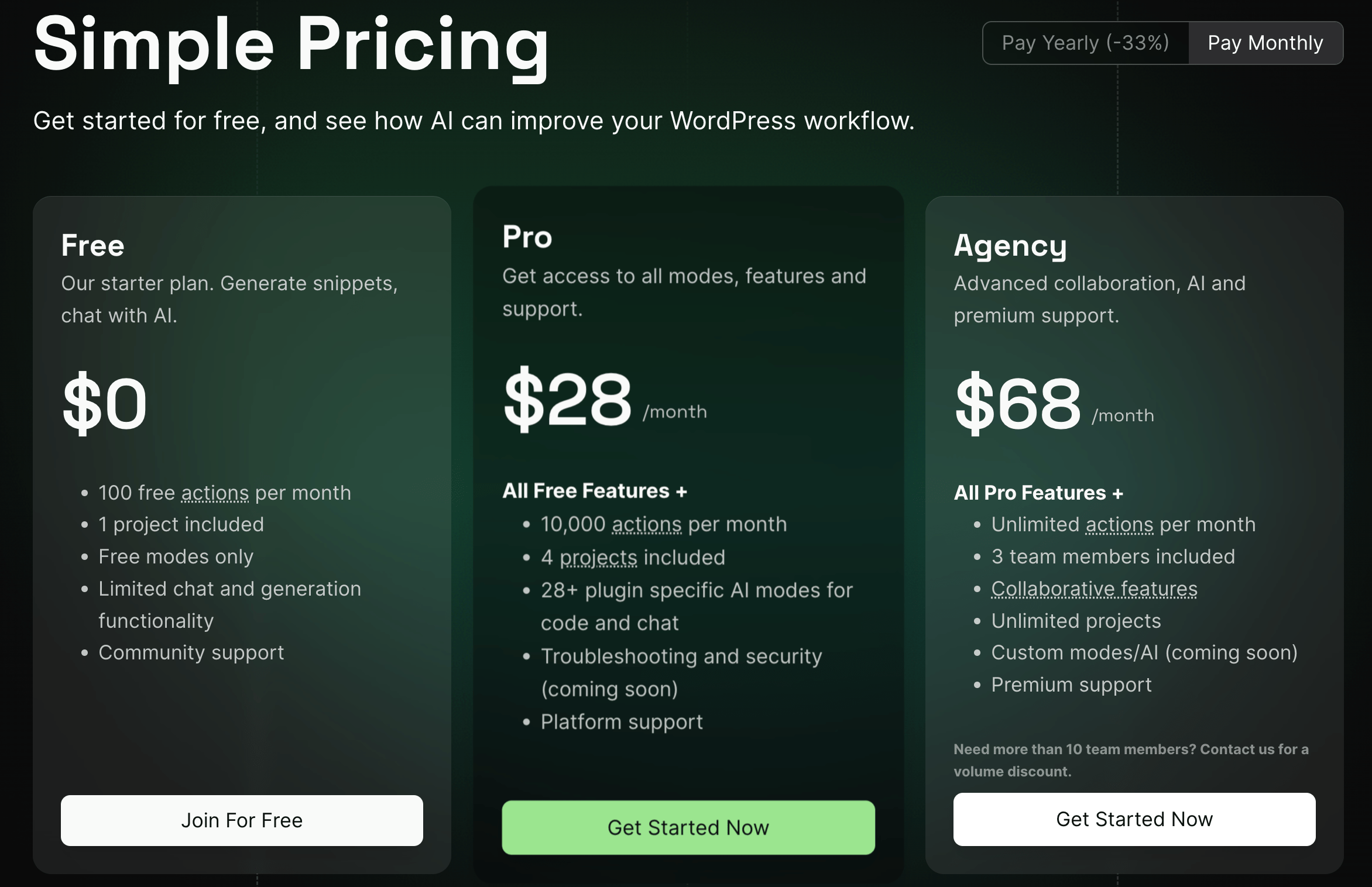
It provides a free tier, allowing for 10 WordPress PHP code generations per month.
For those requiring more extensive use, the premium plan starts at $12/month, offering unlimited code generations and access to 12 code modes, including advanced options for WooCommerce and WordPress SQL.
Pros & Cons
Pros:
- Enables creation of highly customized WordPress sites
- Simplifies the coding process for users with intermediate technical knowledge
- Free tier available for casual or trial use
Cons:
- Not suitable for beginners unfamiliar with WordPress’s fundamentals
- Generated code may occasionally require troubleshooting or pose security risks
CodeWP is a revolutionary tool for those looking to unlock the full potential of their WordPress sites through custom coding.
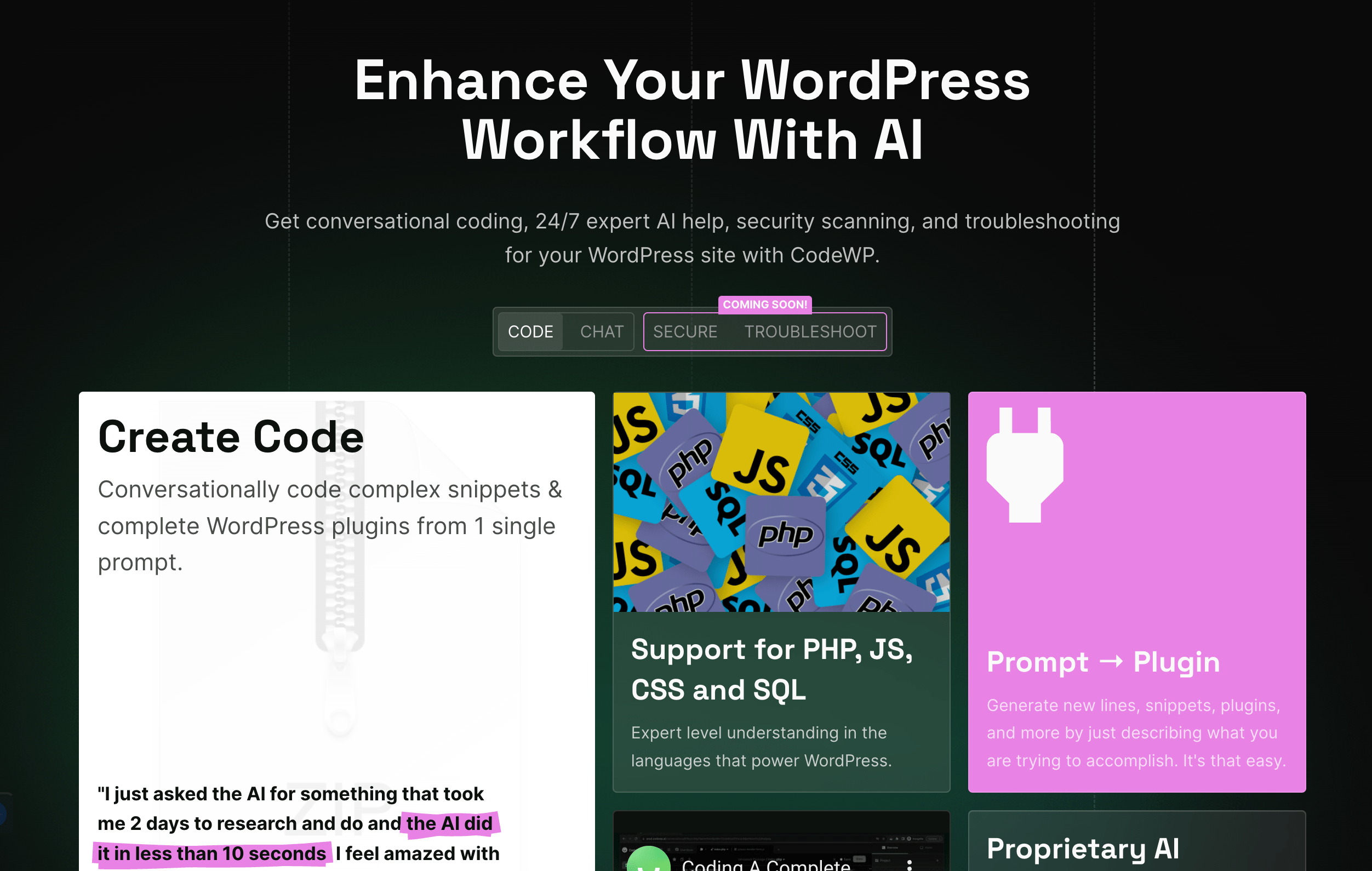
Its ability to translate prompts into functional WordPress code makes it a great asset for enhancing site functionality.
While it demands a certain level of technical savvy, CodeWP opens up a world of possibilities for personalized website creation and is a significant step forward for WordPress developers and enthusiasts alike.
6. Appypie
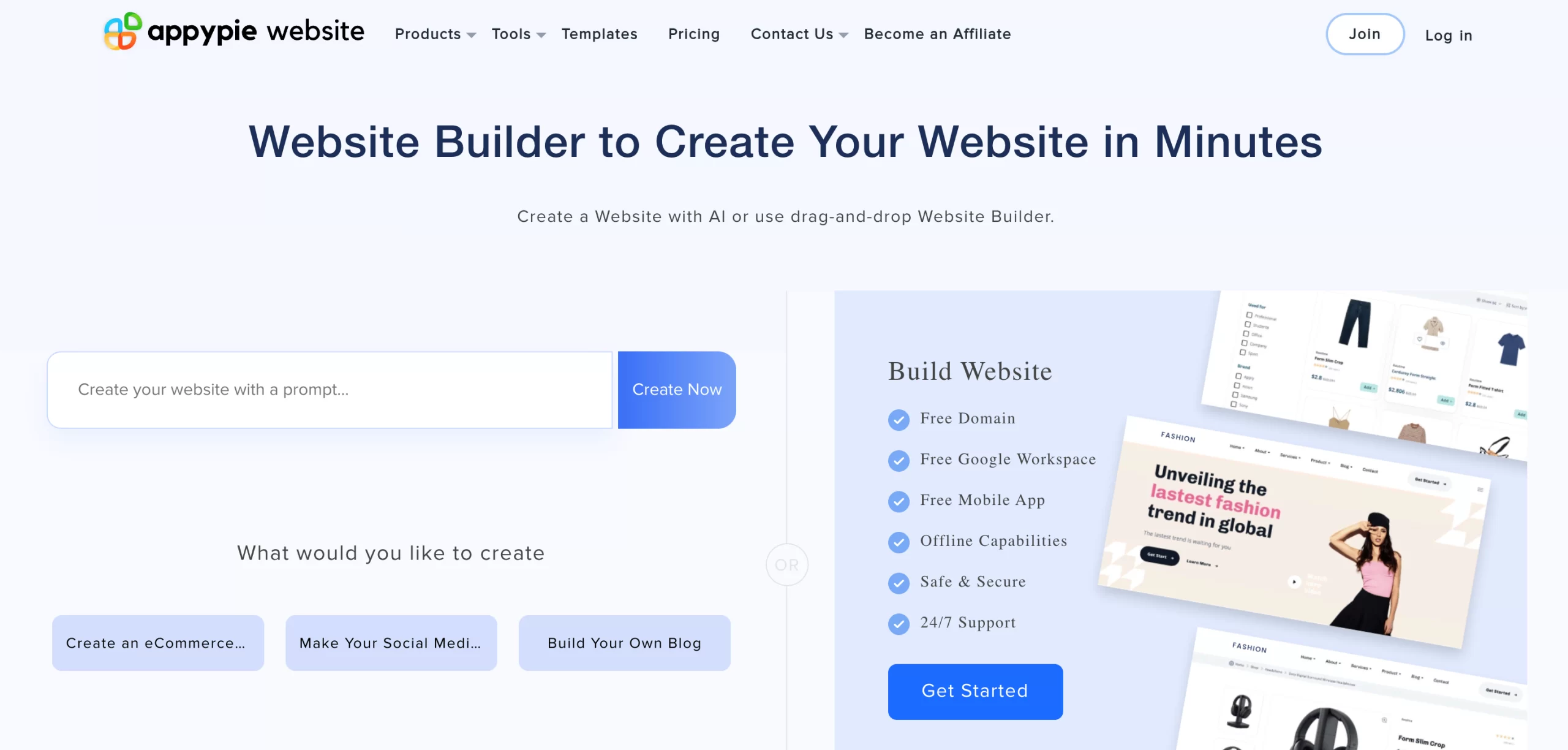
Overview
Appypie seamlessly integrates AI technology into website and app development, offering a straightforward path for transforming your digital concepts into reality.
This platform stands apart by eliminating the complexity often associated with traditional website builders.
Here, you’re not bogged down by endless steps; instead, you articulate your project’s vision in simple terms. Appypie’s AI then springs into action, translating your words into a bespoke design that mirrors your initial concept.
You’ll select a business name, define your business type, share your style preferences, and Appypie begins its magic, streamlining the journey from idea to digital presence.
Key Benefits
- AI-Powered Design Process: Appypie’s AI analyzes your input and generates a website or app that matches your specifications, streamlining the creation process.
- No Technical Skills Needed: The platform is designed for ease of use, requiring no coding knowledge or technical expertise to get started.
- Versatile Creation Tools: Beyond websites, Appypie also offers an app builder for both iPhone and Android platforms, along with image generation and collaboration tools.
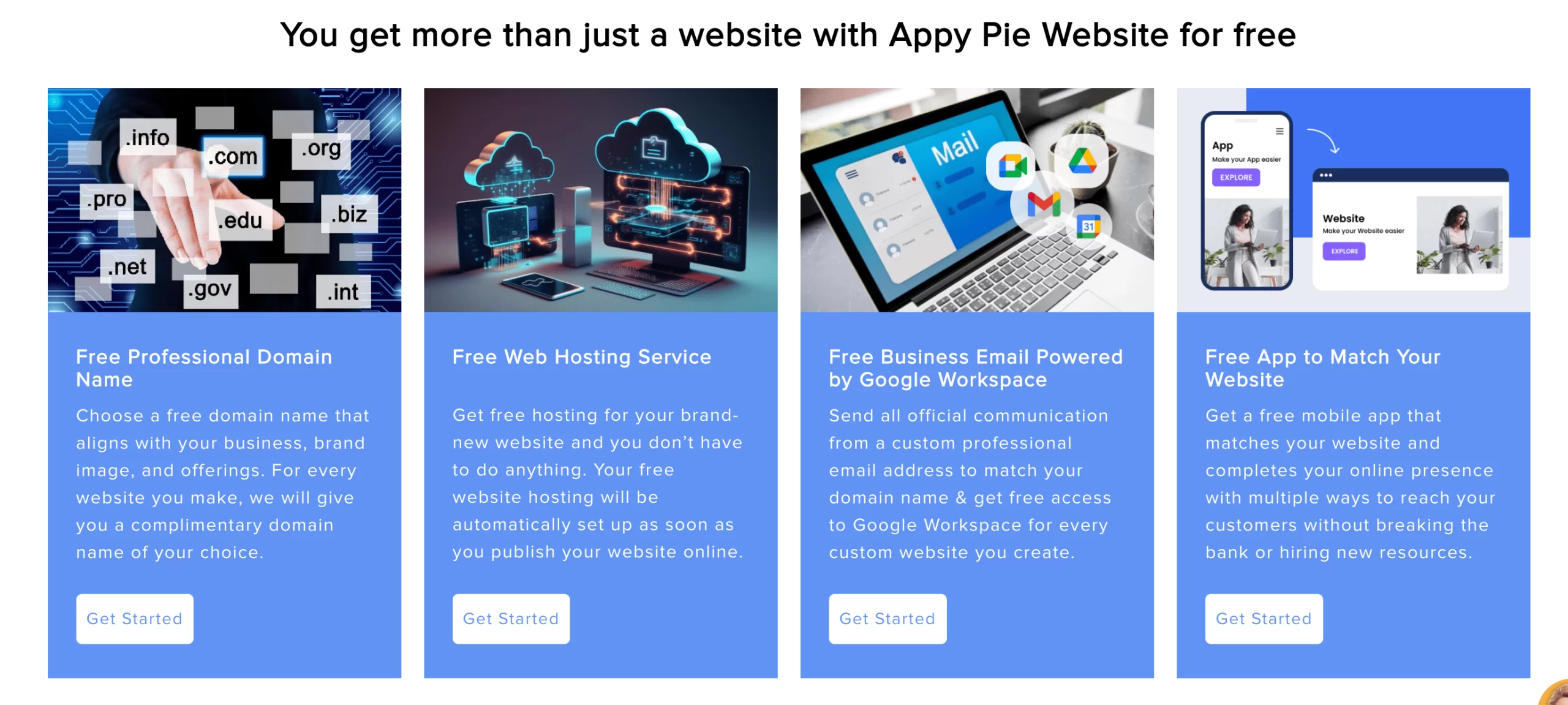
Who It’s For
Appypie is ideal for small business owners, entrepreneurs, and individuals working on personal projects who want a straightforward way to create professional-looking websites and apps.
Whether you’re looking to launch an e-commerce site, a portfolio, or a mobile app, Appypie’s user-friendly interface and AI capabilities cater to a wide range of digital creation needs.
Pricing
Appypie’s pricing structure is designed to be accessible, starting at $18/month.
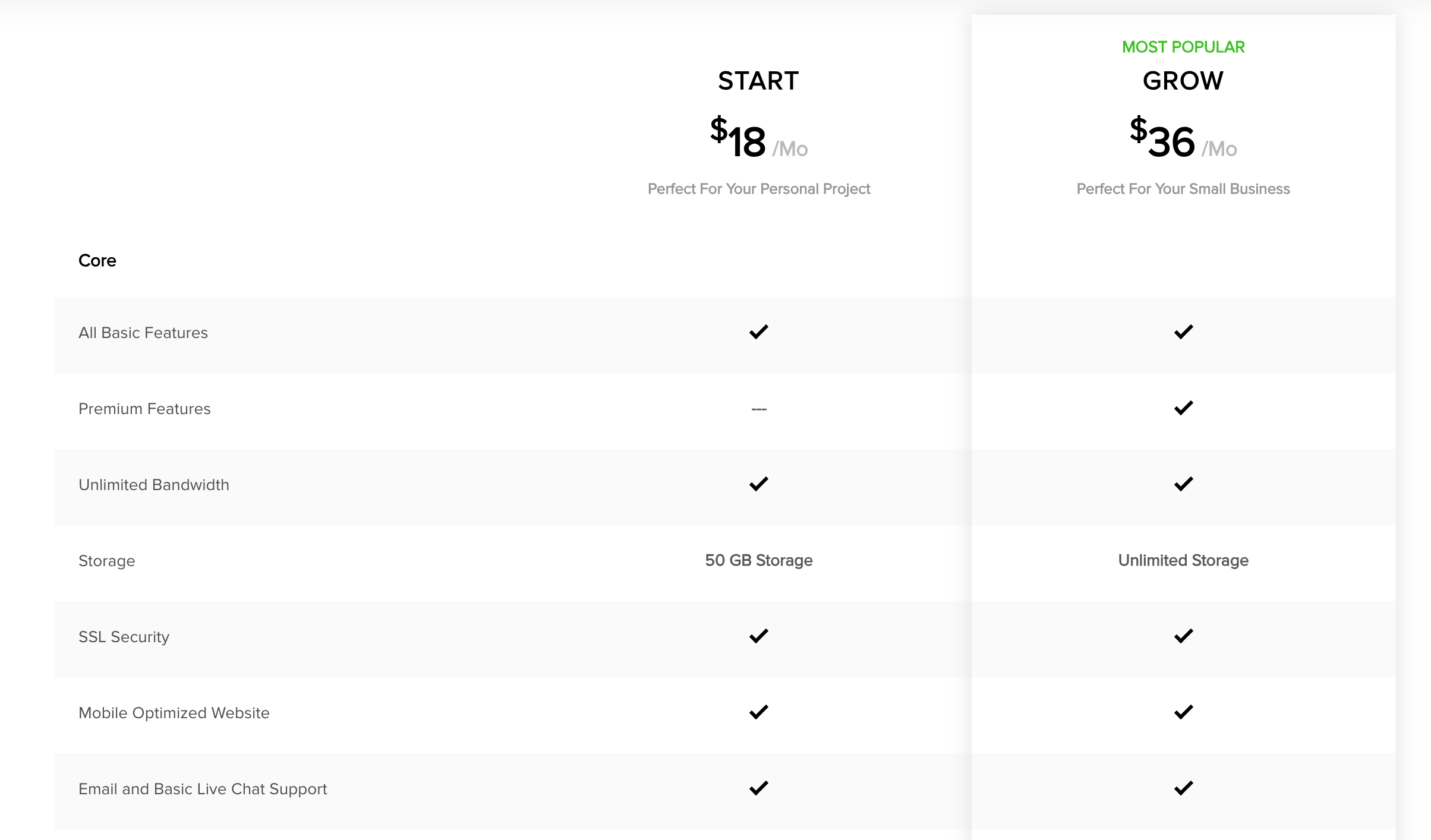
This entry-level plan provides a solid foundation for small projects, with more advanced features and capabilities available in higher-tier plans to accommodate growing businesses and more complex requirements.
Pros & Cons
Pros:
- Simplified AI-driven design process that saves time
- No need for coding or technical skills
- Broad range of tools for web and app development
Cons:
- May offer less control over design details compared to traditional website builders
- The AI’s interpretation of instructions may require adjustments to achieve the exact desired outcome
Appypie is a powerful tool for anyone looking to break into the digital space without getting slowed down by the complexities of website and app development.
Whether you’re building from scratch or have a specific idea in mind, Appypie’s innovative platform is designed to bring your projects to life quickly and efficiently.
Pros & Cons of AI Website Builders
AI website builders have revolutionized the way we approach website creation, offering a blend of efficiency, customization, and ease that was previously unattainable.
But as with any technology, it comes with its own set of advantages and challenges.
Let’s dive into the pros and cons of using an AI website creator to craft your website.
Pros
- Streamlined Creation Process: These platforms have transformed the web design landscape, making it possible for entrepreneurs, small business owners, and creative individuals to launch professional websites without the steep learning curve traditionally associated with web development. The AI web designer does the heavy lifting, automating the design process and allowing users to focus on refining their vision.
- No Need for Web Designers: The integration of AI into the website-building process reduces the need to hire professional web designers for a basic to moderately complex site. This opens up opportunities for startups and individuals on a tight budget to establish a strong online presence.
- Customization and Professionalism: Modern AI website builders offer a surprising amount of customization, ensuring that your site can look unique and professional. With features like AI logo makers, these platforms can generate complete brand identities, including custom domains, logos, and cohesive design elements, making your site stand out in a crowded digital space.
Cons
- Limited Creativity and Originality: While AI website builders are incredibly efficient, they sometimes fall short in terms of creativity and originality. Since they draw from existing design templates and trends, there’s a risk of your site resembling others, particularly those in the same industry using the same AI platform.
- Over-Reliance on AI Suggestions: Relying too heavily on AI for design choices can lead to a lack of personal touch and uniqueness in your website. While an AI logo maker can create a decent logo, it might not capture the essence of your brand as effectively as a human designer.
- Learning Curve for Complex Features: Despite their user-friendly appeal, mastering all the features of an AI website builder can involve a learning curve, especially for more complex functionalities. Users looking to leverage advanced features may need to invest time in understanding how to best use the platform to meet their specific needs.
Balancing the use of AI with personalized touches and strategic design choices can lead to the best of both worlds: efficiency and uniqueness.
Buyers Guide: How I Conducted My Research
In my journey to discover the ultimate AI website builders, I took a detailed and careful approach. My goal?
To make sure the tools I recommend not only fulfill your needs but also give you a blend of innovation, efficiency, and ease of use.
Let me walk you through the steps of my research:
- Pricing Analysis
- Compared costs and assessed value for money across different plans.
- Looked for hidden fees or additional costs for essential features.
- Feature Evaluation
- Investigated AI capabilities and how they simplify the creation process.
- Highlighted unique features like AI logo makers and content generators.
- Identifying Limitations
- Identified common user complaints and limitations of each platform.
- Considered design originality and customization constraints.
- Support and Community Engagement
- Evaluated the level of customer support and responsiveness.
- Checked for active community forums and the platform’s refund policy.
- User Reviews and Testimonials
- Reviewed user feedback to gauge satisfaction and performance in real-world usage.
- Sought insights into pros and cons not apparent from the product descriptions.
- Trial and Testing
- Conducted hands-on testing with trial versions to create test AI-generated websites.
- Assessed ease of use, AI intuitiveness, and quality of the generated websites.
These steps were designed to thoroughly evaluate each builder, focusing on key aspects that truly matter to your user experience and overall satisfaction.
Wrap Up
Jumping into creating an AI-generated website can be straightforward and exciting! The right AI website builder simplifies the creation process and empowers you to use AI to boost your business and turn your dreams into reality.
This guide shines a light on the standout platforms of 2024, diving into their pricing, features, and support to give you a clear view of what’s out there.
Why trust me? I’ve sorted through the top options to bring you information that’s both practical and actionable.
Whether you’re an experienced web designer or stepping into the world for the first time, my research is designed to equip you with the essential knowledge to make a well-informed decision.
Lean on my findings, and confidently take your next step towards establishing a standout online presence.
Questions? We Have Answers.
Get answers to a list of the most Frequently Asked Questions.
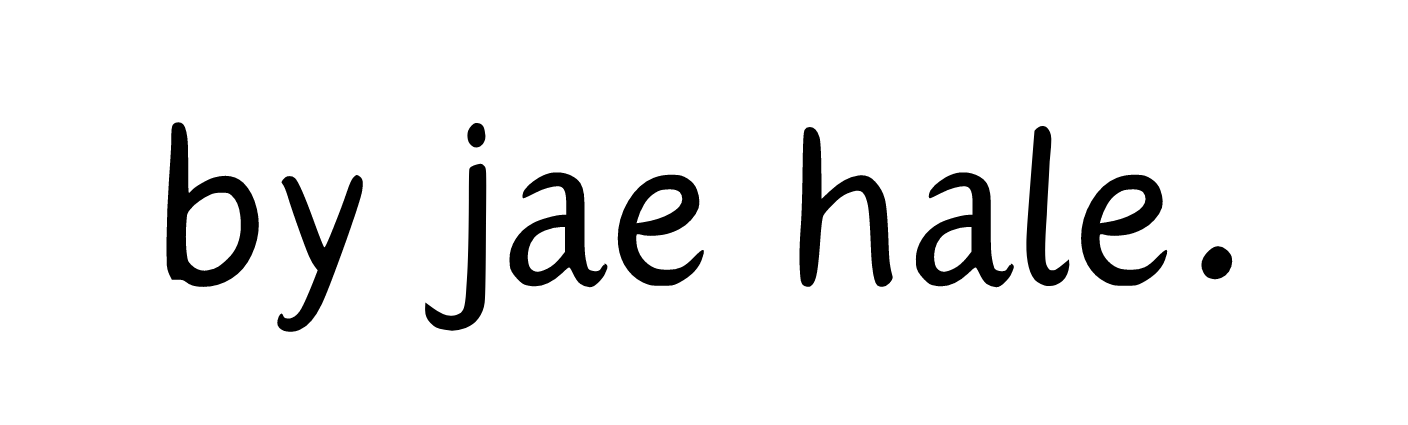


0 comments